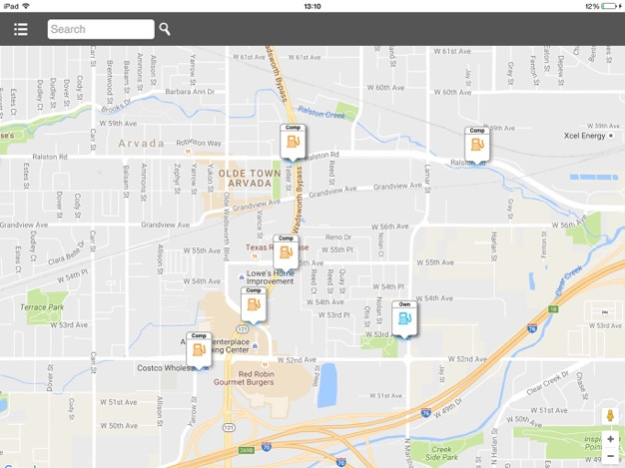Kalibrate Mobile 3.0.8
Continue to app
Free Version
Publisher Description
Accurate pricing performance depends on timely competitive intelligence. The Kalibrate Mobile app makes it easy for personnel in the field to report competitor prices with speed and consistency and for pricing analysts to quickly review sites and price on the go.
With Kalibrate Mobile you get
• Fast, high-efficiency exchange of data from field to head office and vice versa
• Cost-effective, consistent tool for competitor price surveys
• Intuitive interface requiring minimal staff training
• Location-based mapping features
• Full integration with Kalibrate Pricing Cloud
• In-app notifications of new items in your to do list
With Kalibrate Mobile you can
• Easily implement best-practice price surveys — timely and accurate for rapid response competitive
intelligence
• Instantly price your own sites remotely, avoiding costly pricing errors
• Gather data for auditing and price survey accuracy
• Request prices from staff in the field
• Streamline the transfer of data into the pricing system, where you can leverage its value
Access to features is controlled by your Administrator
Jul 7, 2023
Version 3.0.8
Features:
- Ability to hide costs/run rates by user
- Recalculate secondary grade spreads when manually pricing primary grade
Defects fixed:
- Privacy policy not available
- Map not zooming to selected site
- Forms login issue
- Amending first time password causes screen to freeze
- Password reset doesn't work
- Frequent log offs
- Not able to collapse site groupings
About Kalibrate Mobile
Kalibrate Mobile is a free app for iOS published in the Office Suites & Tools list of apps, part of Business.
The company that develops Kalibrate Mobile is Kalibrate Technologies PLC. The latest version released by its developer is 3.0.8.
To install Kalibrate Mobile on your iOS device, just click the green Continue To App button above to start the installation process. The app is listed on our website since 2023-07-07 and was downloaded 0 times. We have already checked if the download link is safe, however for your own protection we recommend that you scan the downloaded app with your antivirus. Your antivirus may detect the Kalibrate Mobile as malware if the download link is broken.
How to install Kalibrate Mobile on your iOS device:
- Click on the Continue To App button on our website. This will redirect you to the App Store.
- Once the Kalibrate Mobile is shown in the iTunes listing of your iOS device, you can start its download and installation. Tap on the GET button to the right of the app to start downloading it.
- If you are not logged-in the iOS appstore app, you'll be prompted for your your Apple ID and/or password.
- After Kalibrate Mobile is downloaded, you'll see an INSTALL button to the right. Tap on it to start the actual installation of the iOS app.
- Once installation is finished you can tap on the OPEN button to start it. Its icon will also be added to your device home screen.